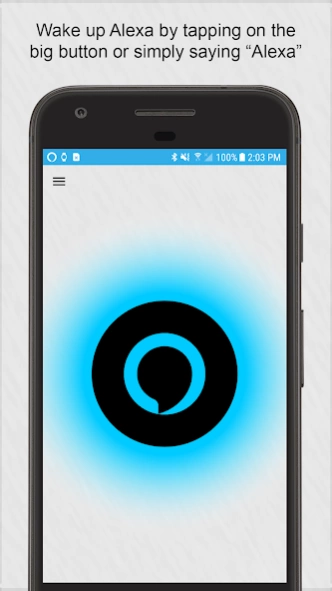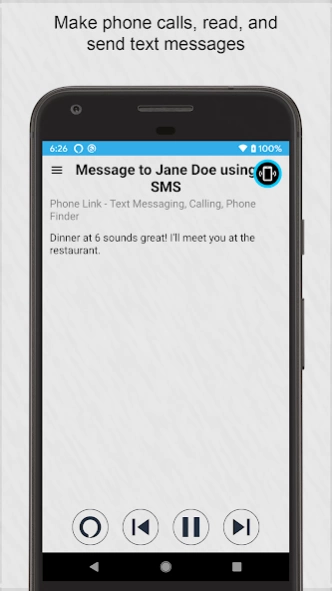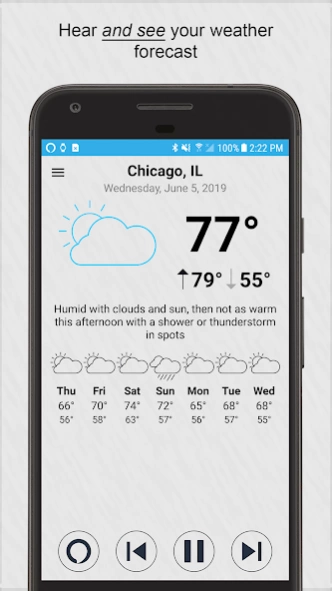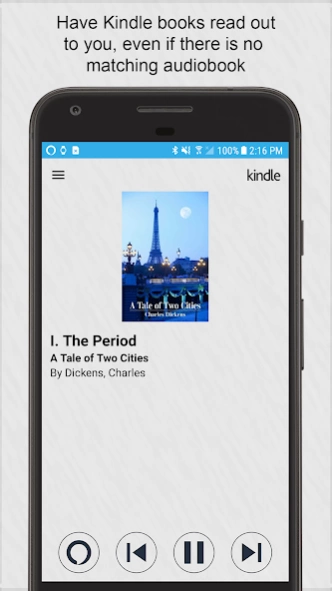Ultimate Alexa Voice Assistant
Free Version
Publisher Description
Ultimate Alexa Voice Assistant - A full-featured Amazon Alexa voice assistant that can show you things.
Ultimate Alexa is a full-featured voice assistant that uses the Amazon Alexa voice service, and is the first app on Google Play to support Alexa’s Display Card technology – like the Amazon Echo Show. Hear and see weather forecasts, to-do and shopping lists, news headlines, Wikipedia entries, and much more. Support is included for both phones and Wear OS watches. If your watch doesn't have a speaker, your connected phone's speaker will be used.
Wake up Alexa on your phone by either saying the “Alexa” wake word or tapping on the big button. You can also activate Alexa from your notification area, the resizable widget, or by saying "OK Google. Start Ultimate Alexa" using the Google Assistant.
You can even set Ultimate Alexa to be your default assistant, so that it listens for the wake word all of the time and can also be woken up by long-pressing your home button.
Upgrade to the Pro version and you can wake up Alexa by simply shaking your phone. If you have a Samsung device with a Bixby button, the Pro version also lets you use that button to talk to Alexa.
On your Wear OS watch, just tap on the big button or say "OK Google. Open Alexa".
You have full control over when the app will listen and respond to your commands. You can also choose from several different Alexa voices.
Support is included for every Alexa feature Amazon allows, including:
• Making phone calls.
• Reading and sending text messages. Support is included for most messaging apps, including Facebook Messenger, WhatsApp, your phone's SMS app, and many more.
• Playback of music and audio files stored on your phone or tablet.
• Reminders, timers, and alarms.
• Repeating alarms. For example, you can have Alexa wake you up every morning.
• Calendar entries. Hear and see your calendar items.
• Reading of Kindle books.
• Smart home device control.
• Access to local information: businesses, restaurants, movies, phone numbers, and more.
• News, weather, sports, and traffic.
• Fun and games.
• General information: Wikipedia entries, math, unit conversions, and more.
• To-do and shopping lists. See the list on-screen and have it read out to you.
• Shopping on Amazon.
• Access to thousands of third party skills.
• And much more!
Calling and Text Messaging Availability: These features are currently available in the US, UK, Ireland, Canada, Australia, and New Zealand. A separate Alexa skill is used, which can be enabled by installing the Phone Link app, at: https://play.google.com/store/apps/details?id=com.customsolutions.android.phonelink
Music Playback: Due to restrictions imposed by Amazon, music playback through voice commands is limited to music stored on your device as well as 3rd party skills that support music. Voice commands cannot be used to play music from Amazon and popular services such as Pandora and Spotify.
Amazon Echo Device Owners: If you are looking for Amazon's Alexa app, that provides remote control and settings for your device, download it here: https://play.google.com/store/apps/details?id=com.amazon.dee.app
Some optional features of the app use an accessibility service, and the app will prompt you to enable this service if necessary. When replacing the Bixby assistant with this app, the service keeps track of the current foreground app. When it detects the Bixby app in the foreground, it launches Ultimate Alexa to replace it. Additionally, on devices running Android 9 and lower, the service makes it possible for the app to share the microphone with other apps by pausing wake word listening whenever an app is in the foreground that may need microphone access.
About Ultimate Alexa Voice Assistant
Ultimate Alexa Voice Assistant is a free app for Android published in the PIMS & Calendars list of apps, part of Business.
The company that develops Ultimate Alexa Voice Assistant is Custom Solutions. The latest version released by its developer is 1.0.
To install Ultimate Alexa Voice Assistant on your Android device, just click the green Continue To App button above to start the installation process. The app is listed on our website since 2024-03-25 and was downloaded 4 times. We have already checked if the download link is safe, however for your own protection we recommend that you scan the downloaded app with your antivirus. Your antivirus may detect the Ultimate Alexa Voice Assistant as malware as malware if the download link to com.customsolutions.android.alexa is broken.
How to install Ultimate Alexa Voice Assistant on your Android device:
- Click on the Continue To App button on our website. This will redirect you to Google Play.
- Once the Ultimate Alexa Voice Assistant is shown in the Google Play listing of your Android device, you can start its download and installation. Tap on the Install button located below the search bar and to the right of the app icon.
- A pop-up window with the permissions required by Ultimate Alexa Voice Assistant will be shown. Click on Accept to continue the process.
- Ultimate Alexa Voice Assistant will be downloaded onto your device, displaying a progress. Once the download completes, the installation will start and you'll get a notification after the installation is finished.